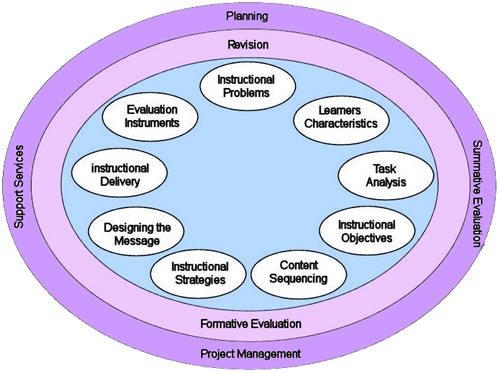Unit 3 – Instructional Design Models – Matching Tools to Pedagogy – Decision Making Matrix


dreamstime.com royalty free stock photos
Instructional Design and Technology: Visualized
Lesson design or curriculum design, must represent and leave room for student ideas, student as an individual, student growth, what students will gain, what opportunities are offered for interaction with others in the learning process, student strengths, student understanding, if it is a group project, consideration of students as a group, and as an individual, and so on. In other words, for every aspect of what is considered a student , or what a student might be confronted with, there should be a consideration and an attempt to reach that aspect in a lesson.
Instructional Models
Manning and Johnson (2011) offer a wonderful way to organize how best to design instruction systematically with their model “The Decision – Making Matrix.” It allows you a way to think about and decide how you will incorporate all the important ingredients to reach the student into the instruction plan. I like this matrix and will use it to help me become a better planner of instruction by targeting closely things like what is the goal that the students need to accomplish or the problem to be solved, and what might I use in the form of technologies to help move them to the next level of growth. For instance, if it is a group project, I might have them work on some form of free wikis that I have researched to allow them to collaborate, share, edit, and prepare their product for presentation. The matrix could be used to look closely at and evaluate the usefulness of the tools the students use. I think the matrix will be an excellent tool for helping me get better prepared for instruction, and a tool that I plan to introduce to colleagues at my school.
Selecting technology tools is a very important part of instructional planning and matching tools to pedagogy can be a great challenge, and I stand witness to always wondering if my choice of technology tools are appropriate and support pedagogy. Unit 3 offered excellent guidelines to follow to support teachers in merging pedagogy and technology so that they appropriately match as follows:
1. The instructional problem it solves.
2. The platform: online or traditional.
3. The technology tools best used.
4. The cost of the technology tools are generally a concern.
5. Are the tools selected accessible to all the students?
6. Does it match the students’ level of expertise.
7. Is special equipment required?
8. Is it asynchronous or synchronous?
9. Are the students familiar with the vocabulary needed to understand the tools.
Below is an example of the Decision Making Matrix borrowed from Googledocs.
Manning & Johnson( 2011) Technology Toolbelt for Teaching. The Decision-Making Matrix
Manning & Johnson( 2011) Technology Toolbelt for Teaching. The Decision-Making Matrix
Other Models - There is a lot for both the students and I to become more technology knowledgeable in to support them in higher order thinking, increase their opportunities for collaboration, support them in staying engaged, learn and creatively show their learning, and give them more choice in their learning. Unit 3 offered three other models of instructional design besides the Assure model which is probably my favorite, as I like the succession and flow of how it evolves into making me look at the totality of the student and really guides me into designing the lesson. However, I must admit that I am drawn to Morrison, Ross, & Kemp model because it, appears to also very student oriented and in contrast to ADDIE, and Dick, Carey & Carey, I personally feel that it offers me more guidance in designing instruction and is easier to follow. That be said, all the models are similar in that they encourage the user to proceed by getting to know the learner, there is an instructional objective or problem to solve, and the belief that instruction will solve the problem or objective (Manning, & Johnson 2011).
See below three other models, the first shows Dick, Carey, & Carey and the second shows the Morrison, Ross, & Kemp model, and the third shows a comparison, both the Morrison, Ross, & Kemp model and the ADDIE model.


21st century learning and teaching makes room for students to have input into their goals and how they will achieve them. They learn to negotiate with each other through social opportunities using technology to share, to collaborate, to create, and learn to capitalize on each others’ strengths. They are able to learn very early in their lives about teaming and that every person doesn’t have to be a part of every aspect of a project, and that some might be better at one thing, while others are better at another. As they support, and trust one another, they are able to work out what is required to get a task completed successfully. Throughout such events students are able to reinforce each others’ strengths and begin to understand the efficiency found in teaming.
What can I do to continue growing as a 21st century teacher?
A lot, by continuing to acquire technology literacy, tying it to pedagogy and NETS-S , and using this knowledge daily in the classroom. In my classroom, at the present time, we don’t use a lot of technology, though we share netbooks with two other classes and have a separate technology room that students are able to visit twice a week equipped with computers and a Smartboard. I plan to create some form of a classroom webpage for my students because this will allow them to have more opportunities to generate conversations among themselves, share ideas, support each other, pose questions to each other and to me, and work on projects together through online collaboration, and publish their works. I plan to also investigate other free tools like Lino for posting short messages, and think the students will enjoy being able to use this tool to quickly post what’s on their mines.
Administration will be asked to purchase Camstudio as a presentation tool because I believe it could be a fun way to support students in digital storytelling. Skype can be used as a form of videoconferencing, as well as sharing in presentations and assignments. Though I use Googledocs, I need to expand my use to include more student participation, as well as, discussing the possibility of all the teachers using it as a universal school system to organize and share information. Lessons could be shared that include explanations, how to videos, opportunities for collaboration and creativity, later revisited with questions and answers, and finally; students respond independently to the assignment, showing what they know. Screencast is another tool students could use for posting ideas and sharing and they offer a free version. Dropbox is a free management service where students can organize their pictures, documents, videos and is similar to how they would use Screencast. There are many more options presented in this class that I will need to continue to explore. And it will continue to be a refreshing climb!
Administration will be asked to purchase Camstudio as a presentation tool because I believe it could be a fun way to support students in digital storytelling. Skype can be used as a form of videoconferencing, as well as sharing in presentations and assignments. Though I use Googledocs, I need to expand my use to include more student participation, as well as, discussing the possibility of all the teachers using it as a universal school system to organize and share information. Lessons could be shared that include explanations, how to videos, opportunities for collaboration and creativity, later revisited with questions and answers, and finally; students respond independently to the assignment, showing what they know. Screencast is another tool students could use for posting ideas and sharing and they offer a free version. Dropbox is a free management service where students can organize their pictures, documents, videos and is similar to how they would use Screencast. There are many more options presented in this class that I will need to continue to explore. And it will continue to be a refreshing climb!